Effective Management of the Minerva Page for Modules
Minerva is extensively used to facilitate innovative teaching practices but there has been less attention to the quality. Evidenced by numerous positive feedback from students, the blog shows how a module builder could enhance their Minerva page by considering students’ perspectives, the interconnectivity among different learning materials and some pedagogies.
What did you do and why did you do it?
For my modules ELEC2530 and ELEC5562M, I aim to create a Minerva learning page that is user-friendly to students, promotes students’ engagement and applies Biggs’ constructive alignment. In Summer 2022 when Minerva Ultra was introduced, I was aware that some useful features I used previously were removed whilst new ones were introduced. Before I designed my modules’ Minerva page for 2022/23 session, I applied the flowchart drawing technique when identifying a suitable scaffolding learning process. Note that I divided my modules into four learning units. I mapped my existing learning materials to this flowchart as shown in Figure 1 as an example; this diagram was shared with students in the Minerva page.
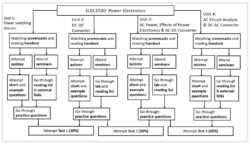 Figure 1: Flowcharts depicting the learning processes for all units in ELEC2530.
Figure 1: Flowcharts depicting the learning processes for all units in ELEC2530.
Using this as the framework, and adapting the template structure recommended by my School, I started to design the Minerva page while adding the following elements. Note that the Minerva structure which my School and I adopted was not exactly the same as the template recommended by the University. While the structure would not be carried over automatically into the next academic year, I could copy the content I created from the previous academic years using Minerva’s Import Content function.
Definitions for the learning materials
I provided a glossary of the terms used in this module and explanation on how the materials were used to support learning to help with students' familiarisation with resources, particularly when visiting the page for the first time.
Additional resources for increasing students’ engagement
I understood that some students, especially those in the Masters module, did not have a strong background in certain areas and included written materials and relevant screencasts. To aid access to recommended books, I applied the new library catalogue features that re-direct students to the relevant book chapters for each unit as shown in Figure 2. I provided web address for institutions so that students could network with external communities of professionals, and obtain resources pertaining to the legal context. For each unit, I incorporated a summary on how the topics they learnt were related to existing products/solutions developed by industries. Figure 3 shows an example of this summary which explained how the knowledge in one electronic circuit was linked to a more advanced electronic circuit for achieving the mentioned applications.
Figure 2: Module Reading List for ELEC2530:
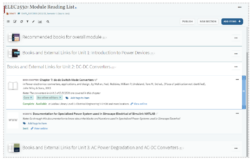
Figure 3: Summary of how the topics of one unit were related to applications:
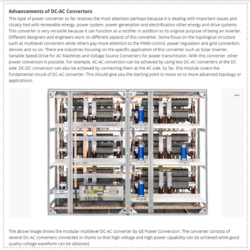
Transparency in the learning materials
At the beginning of each unit, I supplied information on how to use the learning resources, consisting of handouts, quizzes, documents for independent active learning and seminars. To break the learning activities into smaller chunks, I structured the handouts so that students were required to read notes and watch screencasts intermittently, and ensured each screencast was less than 20 minute long.
I created three types of handouts. The first follows the format of a book and therefore was suitably viewed in printed copy, and being produced to satisfy the accessibility standards, it was more suitable for users who require assistive technology for reading. The second type contained PowerPoint slides aimed at providing a visualisation of the accompanying notes; the slides sufficiently provided the outline of the material and thus could be used as flashcards when students were doing revision. The third type was in the form of webpages designed to be easily navigable when viewing on computers. It could be produced in two methods; the first method involved converting first type handout to a webpage by saving the former in HTML format, and the second method involved the writing of a HTML page – this can be done via Notepad++, for example, with the help of some free coding websites or through taking coding courses. In my modules, the second method was adopted where I created the HTML page and stored it in a zipped file with the media files before uploading it in Minerva. There were instructions for users to download and extract the zipped file before being able to view the handout.
In conjunction with the above, there are three types of tutorial questions and I made them available at specific locations in the Minerva page; the following video shows the layout of one example module.
What was the impact of your practice and how have you evaluated it?
The organisation of Minerva page has consistently received positive feedback for both modules:
'The webpage approach, with a combination of screencasts and writing was effective in supporting my learning.'
'I found this module very enjoyable and easy to keep up with. The organisation made it simple to keep up with the work and the learning resources were engaging and useful in supporting my understanding.'
'The lecturer provided not just the reference books for further reading but also the links to specific chapters within those reference books.'
'Module leader provided various formats for the notes, a lot of time and effort has clearly gone into ensuring everyone can choose the best way to access/read the notes.'
Some students noted they became more familiar not just with the learnt concepts but also the application of knowledge that should prepare them well for employment:
'It really helped me to comprehend more about how power electronics work in the real world, not just the tedious theories.'
How could others benefit from this example?
Whilst many features in Minerva page can lead to innovative teaching practices, it is equally important to make it uncomplicated yet informative. The above comprises a recommended technique with the key elements to consider when improving the existing Minerva page of a module; a module leader could follow all the above highlighted elements or consider some of the practices such as providing the flowcharts for mapping the module in the module information, producing short screencasts/audio materials in a few places in the handouts, keeping the Minerva page structure consistent and adopting a reading list that links each part of the module to a specific chapter/section of a book. Since it involves the general aspects of module management, any modules should be able to take this as a guideline while making modules more engaging, inspiring and applicable to students’ careers. The design approach could also be used as the framework for re-designing the template Minerva page or any other virtual learning environment.
Author
Ben Chong, B.Chong@leeds.ac.uk, Electronic & Electrical Engineering
With thanks to Craig Evans, Director of Student Education and Zhaopeng Zhang, Digital Education Academic Lead, for the initial creation of the school's Minnerva Page template
Do you have an example of your practice to share?
If you are interested in submitting an article to the TIPS Blog find out how to submit here, or contact the TIPS Editors at academicdev@leeds.ac.uk
