A Module Fully Integrated into TopHat: Active, Engaging, and Versatile
This is an example of how to integrate a module fully into a hybrid or online setting using TopHat. Using TopHat, combined with Blackboard and MyMediasite, emphasised active learning and constant student engagement. During the semester, students watched over 200 days of videos and submitted over 100,000 answers to questions.
What did you do? Why did you do it?
In semester 1 2020/21 I taught the LUBS2610 Intermediate Macroeconomics module online but ensured students achieved the same learning outcomes as in previous years. The module is a pass-for-progression theory module for over 400 students on over 20 degrees. Delivery online was facilitated by TopHat – an institutionally licensed online tool with access for staff and students at the University of Leeds. TopHat allows the creation of online learning content with access on computer or via an app.
LUBS2610 is a University of Leeds example of how to set out a module on Minerva. There are nine weeks of teaching corresponding to nine topics. After each odd numbered topic there is a fortnightly seminar. Rather than delivering a live lecture with lecture capture, students were given lecture slides with gaps they would fill in by watching short videos. Most seminars were taught online. Each week students were provided a link to TopHat from the LUBS2610 Learning Resources page.
Figure 1: Mobile Screenshots of LUBS2610 on TopHat (Student View)
a) Topics and seminars b) Topic 1 sections c) Topic 1 video and question
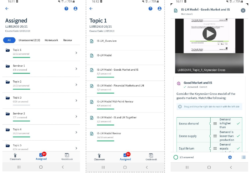 Using TopHat I essentially created an interactive textbook with videos followed by questions. I was not made aware of accessibility issues by students but in case of any accessibility issues, videos were hosted on MyMediasite and included captions and were linked to the module. TopHat allowed me to cut and paste my PowerPoint lecture slides into blank pages. For example, Topic 1 contained 34 PowerPoint slides, these were split between 7 pages on TopHat (see Figure 1 for screenshots). If I used latex equations in PowerPoint, these were simple to copy into TopHat. My TopHat weekly learning modules looked very similar to my lecture slides, except large parts of my lecture slides would be turned into 5–10-minute videos. I delivered these how I had delivered them live using Notability on the iPad – all equations and graphs were explained stepwise.
Using TopHat I essentially created an interactive textbook with videos followed by questions. I was not made aware of accessibility issues by students but in case of any accessibility issues, videos were hosted on MyMediasite and included captions and were linked to the module. TopHat allowed me to cut and paste my PowerPoint lecture slides into blank pages. For example, Topic 1 contained 34 PowerPoint slides, these were split between 7 pages on TopHat (see Figure 1 for screenshots). If I used latex equations in PowerPoint, these were simple to copy into TopHat. My TopHat weekly learning modules looked very similar to my lecture slides, except large parts of my lecture slides would be turned into 5–10-minute videos. I delivered these how I had delivered them live using Notability on the iPad – all equations and graphs were explained stepwise.
TopHat allows students to be asked a question about each video. This could be multiple-choice, but TopHat facilitates alternative questions including putting statements in order, matching statements, clicking on a graph, a numerical calculation and more. An advantage is that the question is presented on the same page as the video and becomes part of the process of working through a learning module. There would not have been time to ask these questions during a live lecture. Beyond the lecture I also offered optional whole-class weekly online hours. I reviewed key ideas from that week and allowed time for student questions.
Seminars were kept interactive by incorporating TopHat into classes. A question was presented on TopHat, students would answer, and tutors could check answers and provide feedback. Post-seminar, students were provided seminar solution videos on TopHat.
For revision, students had access to every lecture and seminar video and every live meeting to independently review material. There was a 48-hour final exam in January with two, short essay questions with a limit of 1,000 words each.
What was the impact of your practice and how have you evaluated it?
Previously I had 10 post-lecture test questions on Minerva after each lecture, by the end of the exam 52% had answered half of these. Using TopHat, by the end of the exam 89% of students had answered over half of the 200 questions on the module. The module evaluation remained excellent; 22 of 44 positive comments mentioned TopHat.
TopHat allows you to download data on student progress. This provides a spreadsheet with a column of student names and their questions answered. Every two weeks I sent students’ progress reports so that they could compare their own progress relative to the whole class. Mid-semester I contacted 15% of students who had made the least progress to offer support.
The experience of fully integrating the module into TopHat has been overwhelmingly positive. One key lesson is to contact disengaged students as early as possible during semester to help resolve problems.
How could others benefit from this example?
The online format followed quite closely the Khan Academy style of delivering short videos followed by questions. This format can be applied to many settings. This may be less applicable to discursive modules. However, for mathematical, theoretical, and other technical-type modules, this method of delivery is very useful.
TopHat provides real-time data analytics that allows you to quickly identify students who have made little progress.
Author
Tad Gwiazdowski, t.gwiazdowski@leeds.ac.uk, LUBS, Economics Division
Do you have an example of your practice to share?
If you are interested in submitting an article to the TIPS Blog find out how to submit here, or contact the TIPS Editors at academicdev@leeds.ac.uk.
